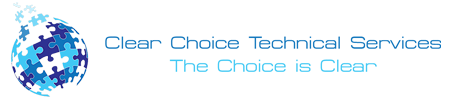The more connected and integrated your documents and business processes are, the more profitable and efficient you will be in the long run. But how can you get to that optimum level of efficiency? These days, we find different integrated software technologies aimed at making business processes a breeze. Thus, copier apps and integrations are here to help you deal with common organizational efficiencies.
There are a lot of copier manufacturers these days that does not only promise efficient outputs but also feature amazing features. One of the leading manufacturers to hit the market is Kyocera.
Understanding the Kyocera Advantage
KYOCERA’s award-winning ECOSYS printers and TASKalfa multifunctional products (MFPs) provide best-in-class reliability and superior performance. Whether you are looking for crisp black and white prints, brilliant colors, or business transforming apps, Kyocera has a wide range of advantages. Today, Kyocera continues to raise their level of excellence both in their products and services thru:
• Lower running costs
• Award-winning ultra-reliability
• User-friendly technology
• Environment-friendly devices
• Assurance to quality control
• Unsurpassed performance
• High standards of integrity
When you combine the product’s Hybrid Platform for Advanced Solutions (HyPAS) applications, this gives you the flexibility to efficiently manage job-specific tasks for your MFPs and ECOSYS printers. They also have customizable applications like AccessLock, Secure Print release, and other hosts of useful utilities.
Kyocera’s MDS Capabilities
Kyocera is serious with their printer and MFP technology. They are the ones who create, engineer and manufacture all of their products. They aesthetics and colors that are usually monochromatic is unmatched in all the copier industry because of its durability, affordability, and overall reliability. However, their global capabilities don’t just stop on their device technologies. They created a feature called the 5-phase global MDS process, whose prime purpose is to optimize your overall setup output.
Third Party App Integrations
1. Google Cloud Print and Connector. With the Google Connector app, you can directly work with any email account and Google drive. Browse your message, check your calendars, print or compose emails, scan file attachments—all these, and more. This is practically your one-stop shop for practically everything you need for your business documentation.
2. Evernote Connect. Through Kyocera’s Cloud Connect application, you are allowed to connect with an Evernote account. You can print, retrieve files, scan documents to and from your account. This is a great plus for people who are using Evernote accounts in doing business.
3. AirPrint. This app is designed solely for Apple product users. AirPrint is an app created and designed by Apple itself where you can connect to other Apple products like Mail, Safari, iWork, photos, and PDFs in iBooks.
4. Microsoft Exchange Connector. This is an app that lets your Kyocera copiers to act as email extension. This allows you to transform printed hardcopies into secure message attachments of Microsoft Exchange.
5. DocuWare. The DocuWare integration feature of Kyocera allows you to connect to a DocuWare that is on-premise and a cloud version. You can securely scan and send your hardcopy documents to DocuWare from any Kyocera MFP to archive, process, or print documents on-demand.
6. Square 9 Connector. This particular app serves as the secure portal of the Square 9 software. You can easily enable and efficiently store, navigate, and even search through thousands of documents in your Square 6 software.
When looking for copiers Seattle machine, Kyocera is one manufacturer to consider. The company understands that for them to do good work, they have to make decisions by thinking of others, and not of themselves. This is why they are excellent when it comes to customer service. This ultimately motivates them to see their dealings from a customer’s point of view.